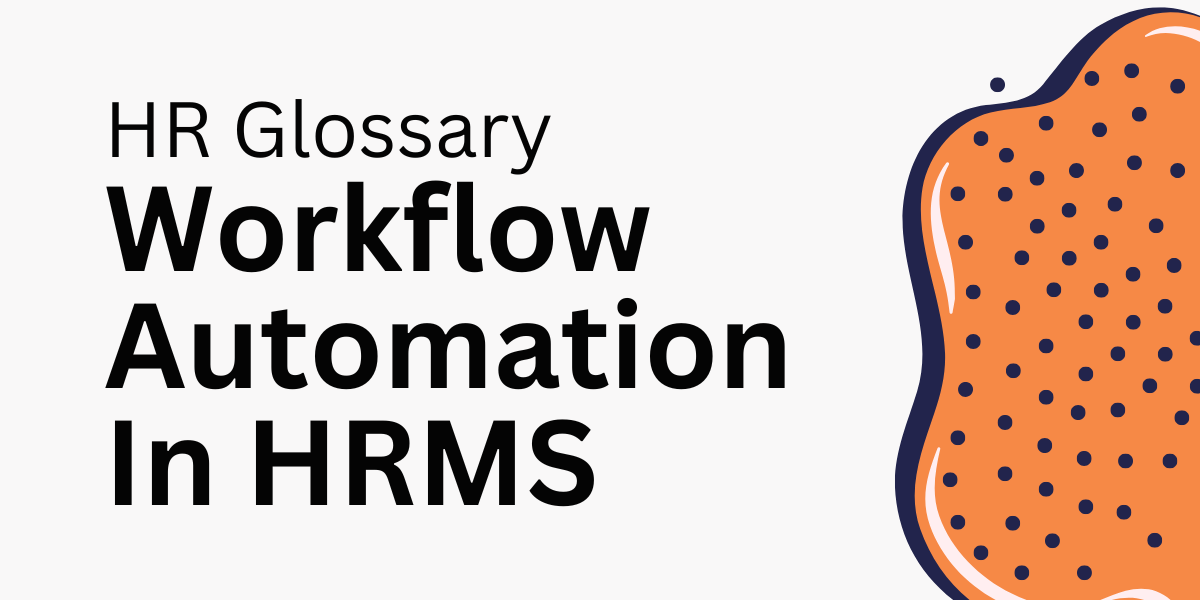Introduction
Did you know that 74 percent of companies are already using Human Resource (HR) technology to increase efficiency? The number of people increasing at that percentage on an annual basis has a clear reason. Paper-based Human Resource (HR) systems are slow, prone to errors, and unpleasant to staff. You cannot afford these problems in the busy modern-day workplace.
This is where workflow automation in the Human Resource Management System (HRMS) comes into play.
It automates manual processes, such as approving leave, onboarding, and payroll, and turns them into seamless activities. The outcome is improved speed, reduced errors, and much better employee experience.
You will find out just what workflow automation in Human Resource Management System (HRMS) is all about in this blog. We will also discuss its main rules, real-life applications, and tips to help you utilize it to its full potential.
Let’s begin.
What Is Workflow Automation In HRMS?
The concept of workflow automation in Human Resource Management System (HRMS) refers to the repeated Human Resource (HR) tasks being processed with technology. Such activities involve obtaining approvals, issuing notices, conducting compliance checks, and updating records.
You can automate tasks, save time, and reduce errors. For example, consider the case of an employee requesting leave. Rather than emailing and waiting for a response from Human Resources (HR), the Human Resource Management System (HRMS) checks it, forwards it to the manager, and records the changes upon approval.
The process is faster. It is also steadier. But most of all, it saves time for both employees and Human Resources (HR) teams.
The Principles Of Workflow Automation In HRMS
To implement automation, Human Resource Management Systems (HRMS) have several key rules.
Examples Of Workflow Automation HRMS
And now we may see what this is like in practice.
Employee Onboarding
The Human Resource Management System (HRMS) welcomes and reminds through email, collects digital documents, and assigns training modules. New employees are helped and guided on the first day.
Leave Requests
Employees submit their leave requests through the system. The Human Resource Management System (HRMS) checks, sends to the manager, and updates upon approval. No delays.
Performance Reviews
The system reminds me of reviews. Self-scores are so that to can be uploaded by employees. Forms are filled out online by the managers, and approvals are automatically sent.
Expense Reimbursements
Employees upload receipts. The Human Resource Management System (HRMS) verifies them, forwards them to the managers, and notifies the finance department of the payment. Quick payments build trust.
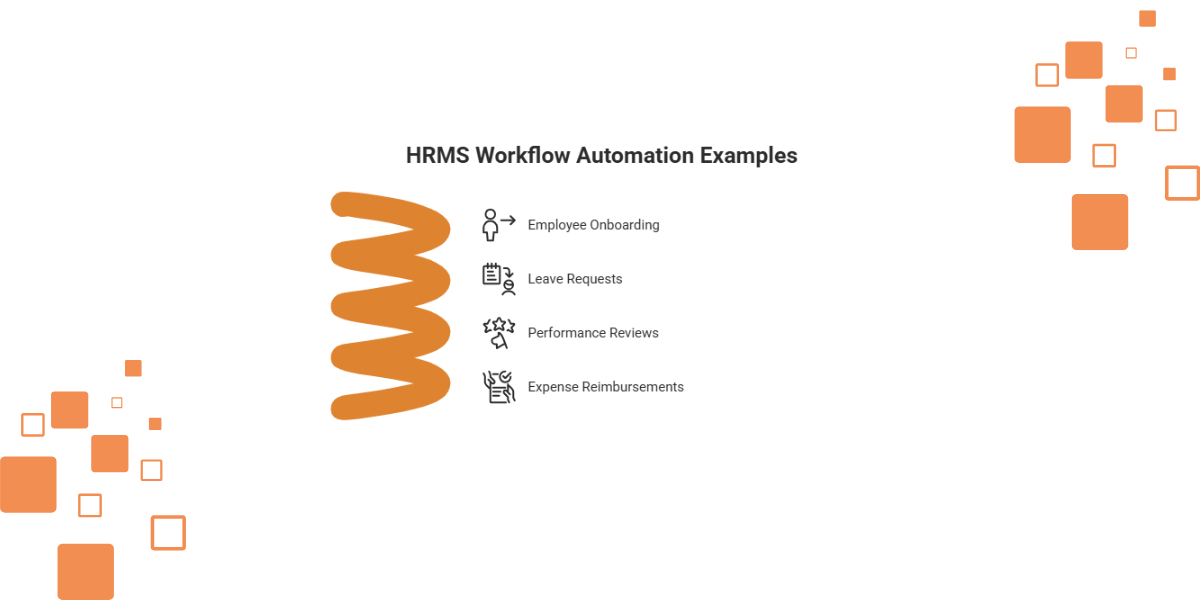
Tips To Maximize The Potential Of Workflow Automation In HRMS
Automation yields the best results when applied in a strategic manner. These are the tips on how to start.
Map Current Processes First
You need to name every step in your manual process. Without a good understanding, you cannot make any improvements.
Start Small
Start with easy tasks such as leave requests or approvals. When these are successful, move up to more complicated workflows.
Customize Notifications
Avoid spamming employees. Customize alerts to be simple and helpful.
Train Employees
Show employees how to work with automation. Train them to make them trust and accept the system.
Integrate With Other Tools
Integrate the Human Resource Management System (HRMS) with the payroll, project management, or email systems. Connecting them maintains all the data.
Regularly Check Workflows
Review workflows often. Update them on a change in policies or legal rules.
Collect Feedback
Ask employees and managers about their experience. Workflow efficiency can be improved through feedback.
Key Terms Related To Workflow Automation In HRMS
The following are some of the key terms that you need to know:
- Human Resource Management System (HRMS): A computer program for handling Human Resource (HR) functions.
- Workflow: A series of steps, approvals, or tasks.
- Automation refers to the use of technology to accomplish work without human intervention.
- Trigger: Starts an automatic action.
- Approval Chain: This refers to the individuals who review requests submitted by managers or teams.
- Integration: Connecting the Human Resource Management System (HRMS) with third-party systems to help data move.
- Self-Service: Employees who do their own Human Resources (HR).
Too Long; Didn't Read TL;DR
The automation of workflow in the Human Resource Management System (HRMS) changes how Human Resource (HR) teams work. It automates manual processes, saving time and increasing efficiency by replacing repetitive manual tasks with error-free ones.
Whether it is onboarding and leave requests, performance reviews, and payments, automation ensures quicker speed and good compliance. You can achieve this by starting small, integrating and training employees, which will help you establish a foundation for long-term success. The outcome is the simple Human Resource (HR) system that grows along with your company.
The employees feel able to handle things, managers save time, and Human Resource (HR) leaders are free to concentrate on plans. Smarter, faster, and people-focused Human Resources (HR) is achieved through automation.
Conclusion
Human Resource Management System (HRMS) automation of workflow is no longer an option. It promotes working well, correctness, and sameness in all Human Resource (HR) procedures. Automation of repetitive processes helps you to free up your Human Resource (HR) team to concentrate on people, not paperwork.
This saves employees valuable time and reduces the time managers spend in specific areas, not to mention that leaders have the freedom to make plans that help them strategize. Automation can also keep pace with your company's growth and ensure compliance at every step.
What is produced is an improved Human Resource (HR) system that helps businesses grow and increase job satisfaction. In today's competitive business environment, automation is the key to creating a smarter, more efficient, and people-centered organization.
Frequently Asked Questions About Workflow Automation In HRMS
Automation can be utilized for various Human Resources (HR) tasks, including hiring, time off management, payroll, and performance reviews. Human Resources (HR) jobs are not eliminated by automation, but automation helps them by reducing repetitive work. It is cost-effective in the long run, follows established rules, and works well with small businesses.
Which Human Resource (HR) Tasks Can Be Automated?
You can automate recruiting, leave requests, approvals, payroll updates, and performance reviews.
Does Automation Reduce Human Resource (HR) Jobs?
No. It eliminates the need for repeated work by leaving the strategy and staff interaction to Human Resources (HR).
How Does Automation Improve Compliance?
It also automatically follows policies and legal regulations, which minimizes risk.
Can Small Businesses Use Automation?
Yes. New Human Resource Management Systems (HRMS) can be completely customized to suit any business size.
What If Employees Resist Automation?
Train, explain the benefits, and implement it in stages.
Is Workflow Automation Expensive?
Not necessarily. Automation is a popular feature of many Human Resource Management Systems (HRMS). In the long run, it will save money because it eliminates the need for manual labor.
Map your key tasks, choose an HRMS with automation, and cut manual work.