Introduction
Did you also know that 86% of the companies already use digital Human Resources (HR) technology to improve processes? That number keeps growing. Why? The modern workplace is a fast place. Paper Human Resources (HR) processes do not support the speed or flexibility that your employees want any longer. That is where the Human Resources (HR) self-service portals come in.
These sites give direct access to Human Resources (HR) tasks to your employees. They save time. They cut costs. They also increase satisfaction among employees. This blog will explain to you what the Human Resources (HR) self-service portal is, how it works, and the importance of the portal.
We are also going to talk about benefits, how to be more successful, the most important words, and the most common questions. Lastly, you will also learn how to act and start using one in your own workplace. Let's get started.
Definition: What Is an HR Self-Service Portal?
An HR self-service portal is a web-based system that allows employees to complete their own human resource-related activities, such as leave requests, pay slips, and individual personal information. It provides employees with independence, and it saves HR teams time to plan and formulate strategies.
A Human Resources (HR) self-service portal is an online site that allows employees to manage daily HR tasks on their own. They do not have to wait for Human Resources (HR) staff; they log in and do it.
These are some of the common features:
- Change your details, such as phone numbers or addresses.
- Get pay slips and tax form downloads.
- Make leave or vacation requests.
- See training programs or benefits.
Independence is the biggest benefit. The employees manage their data. Human Resources (HR) departments have less time wasted on paperwork and more time to plan.
Picture this. There are hundreds of leaves processed in your company each month. Without a portal, Human Resources (HR) staff handle each request one by one. With the self-service system, employees enter online, managers approve in seconds, and Human Resources (HR) can focus on more important work.
The Principles Of An HR Self-Service Portal
Strong portals are focused on access, giving power, accuracy, security, connecting systems, and the ability to grow. These values ensure ease of operation, data protection, and the easy development of the company in the course of its growth.
Strong portals have clear basics. Let's break them down:
Principle
Description
Benefit to Employee
Accessibility
Employees can log in anywhere, any time, on their laptops or phones.
Manage tasks outside of office hours.
User Empowerment
Employees do their HR tasks instead of waiting for HR.
Get instant results and feel in control.
Data Accuracy
Employees keep their records in order. Payroll and personal info stay correct.
Ensure paychecks and tax forms are correct.
Security
The portal is safe and only open to the right people.
Protect sensitive personal information.
Integration
It links with HR systems like payroll, benefits, and performance tools.
View all HR data in one place.
Scalability
The system grows with your business. More employees. More tasks. No slowdown.
Experience a fast and reliable system as the company grows.
3 Examples Of HR Self-Service Portal Benefits
HR portals increase speed through automatic execution of daily tasks, increase employee satisfaction through control, and increase rule-following through clarity of the policies and pay information.
1. Efficiency And Time Savings
Daily tasks are automated through portals. Pay slips, tax info, and leave requests take minutes. Human Resources (HR) staff stop wasting hours filling paper forms.
2. Improved Employee Satisfaction
Employees feel in control when they can take care of their own Human Resources (HR) needs. They don’t spend days waiting for answers to their questions. That freedom builds trust. It also drives more interest.
3. Compliance And Transparency
Portals keep company rules, benefits, and pay info in one place. Employees see everything clearly. This openness avoids confusion and lowers conflicts. It also helps you follow the rules.
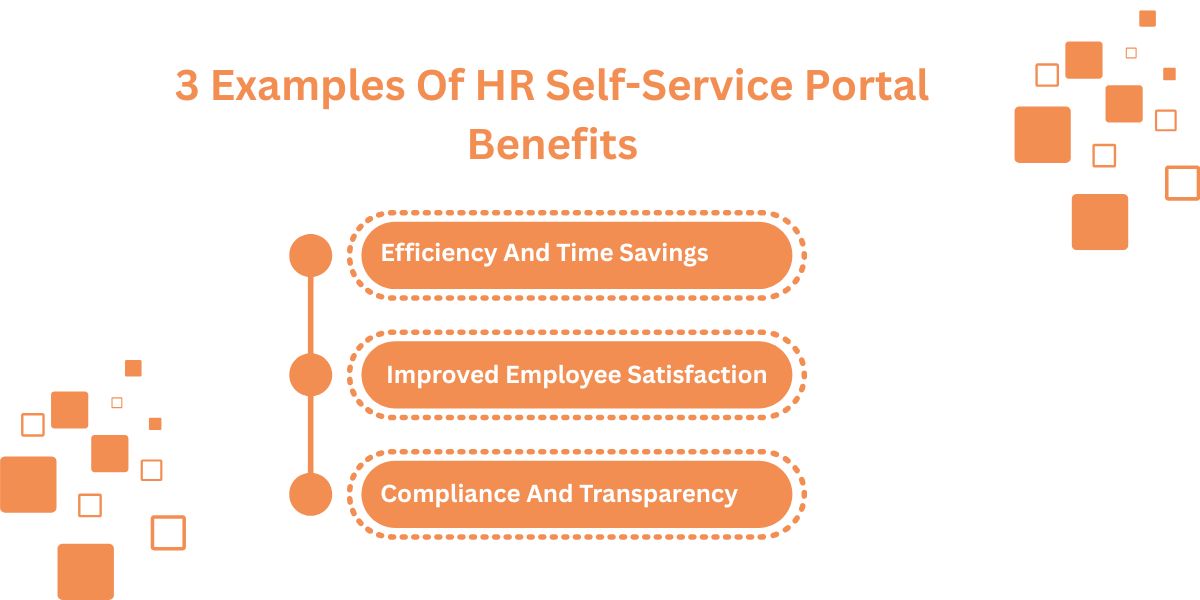
7 Tips To Maximize The Potential Of An HR Self-Service Portal
Make certain (Ensure) that the portal is user-friendly, mobile, and automated. Provide training, gather feedback, and provide security and connect payroll and benefits to promote acceptance and speed.
Adding a portal is one step. To make it work, there has to be a plan. These are seven things you can use right away:
Simplify Navigation
Keep menus clear. Label everything in simple words. Just a few clicks should give answers to your employees.
Enable Mobile Access
Your staff is mobile. Make sure the portal works on phones, not only computers.
Automate Approvals
Set up leave, reimbursement, or training requests. Automation removes delays and lessens person-to-person follow-ups.
Provide Training
Give short videos, Frequently Asked Questions (FAQs), or step-by-step guides. The more sure the employees are, the sooner they will use the portal.
Gather Feedback
Ask for views. Learn what is easy and what is not. Then, adjust the system to staff needs.
Integrate With Payroll And Benefits
Link the portal to payroll, benefits, and time tracking. That creates one complete Human Resources (HR) system.
Ensure Security and Compliance
Protect employee info. Do checks. Use encryption. Give access by role. Following the rules is always necessary.
Key Terms Related To HR Self-Service Portals
Some such important terms are Human Resources Information System (HRIS), Employee Self-Service (ESS), Manager Self-Service (MSS), and Single Sign-On (SSO). These are the links between the HR data, payroll, and leave management.
- HRIS (Human Resource Information System): This is the main database that runs Human Resources (HR) platforms.
- Employee Self-Service (ESS): This is a feature that lets employees update their own Human Resources (HR) data.
- Manager Self-Service (MSS): The tools help managers in giving approvals and checking the information about their teams.
- Time-Off Management: Handling leave balances, schedules, and requests.
- Payroll Integration: Having the ability to directly link payroll and tax tasks to the portal.
- Single Sign-On (SSO): A single safe login for different business systems.
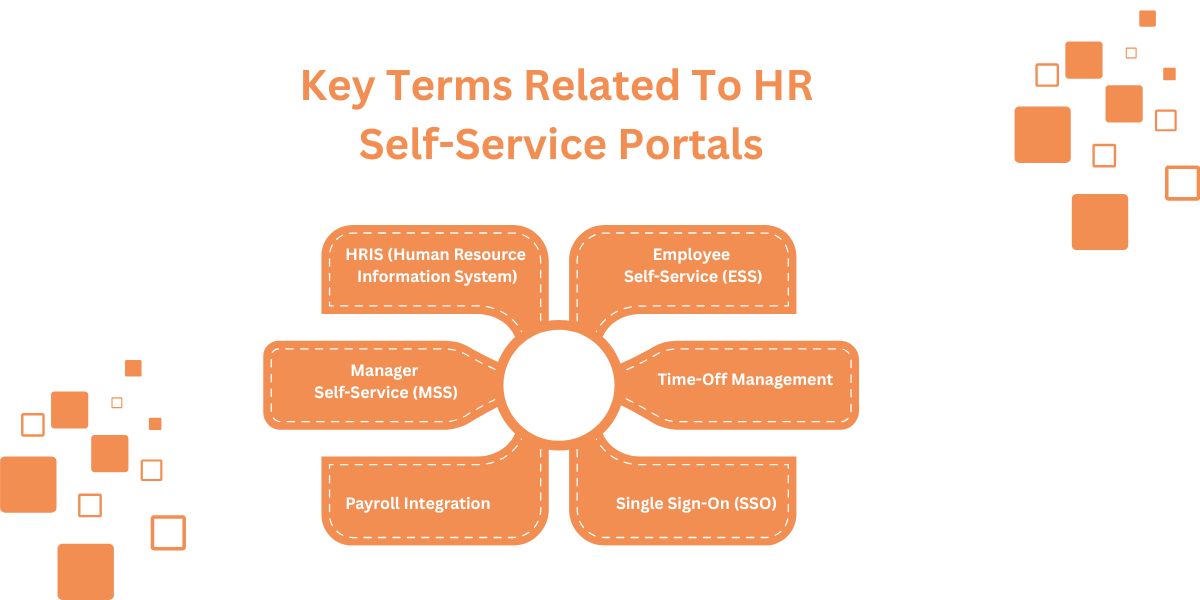
TL;DR
Human Resources (HR) self-service portals let employees handle routine HR tasks. They update records, manage leave, check benefits, and access pay info without waiting for Human Resources (HR) staff. This change saves time and improves data accuracy. It also increases the clarity of processes.
For Human Resources (HR) teams, it means less admin work and more focus on planning. For employees, it means faster access, more control, and more satisfaction. New portals are very safe and can grow with a business. No matter the company size, these systems bring efficiency, trust, and a smooth process for all.
Conclusion
HR self-service portals make workplaces more speedy and open. They give power to the staff, reduce HR workloads for employees, and keep the data accurate, making it a more productive and trusted place.
Human Resources (HR) self-service portals are no longer optional. They play an important role in every modern workplace. The Human Resources (HR) workload is reduced by using these platforms to automate daily tasks. They also let employees manage their data in a fast and correct way. They also improve compliance as they keep records.
Workers become independent, and more information is available. Human Resources (HR) has more time to focus on planning. The result is higher efficiency, fewer doubts, and more satisfaction in the organization. Starting a Human Resources (HR) self-service portal is a smart investment that has a long-term effect, whether you are running a startup or a large business.
FAQs
How Does A Portal Save HR Time?
It automates payroll updates, data entry, and leave requests. Human Resources (HR) staff stop doing the same work again and again.
Can Small Businesses Benefit Too?
Yes. Even small teams save time by letting their employees take care of their HR needs.
What About Data Security?
Portals are safe, checked, and only people who are allowed to use them can get in. Your private information stays safe.
Do Employees Need Training?
Most portals are easy to use. Still, basic training makes adoption faster.
Can Portals Connect With Payroll?
Yes. One of the biggest strengths of these systems is linking with payroll.
Does It Improve Engagement?
Yes. By showing trust in employees, they are allowed to manage their own Human Resources (HR). That creates greater interest.
What If Someone Enters The Wrong Data?
Most systems show errors or send changes to managers for approval. That lowers mistakes.
Are you ready to give your staff more control?




























